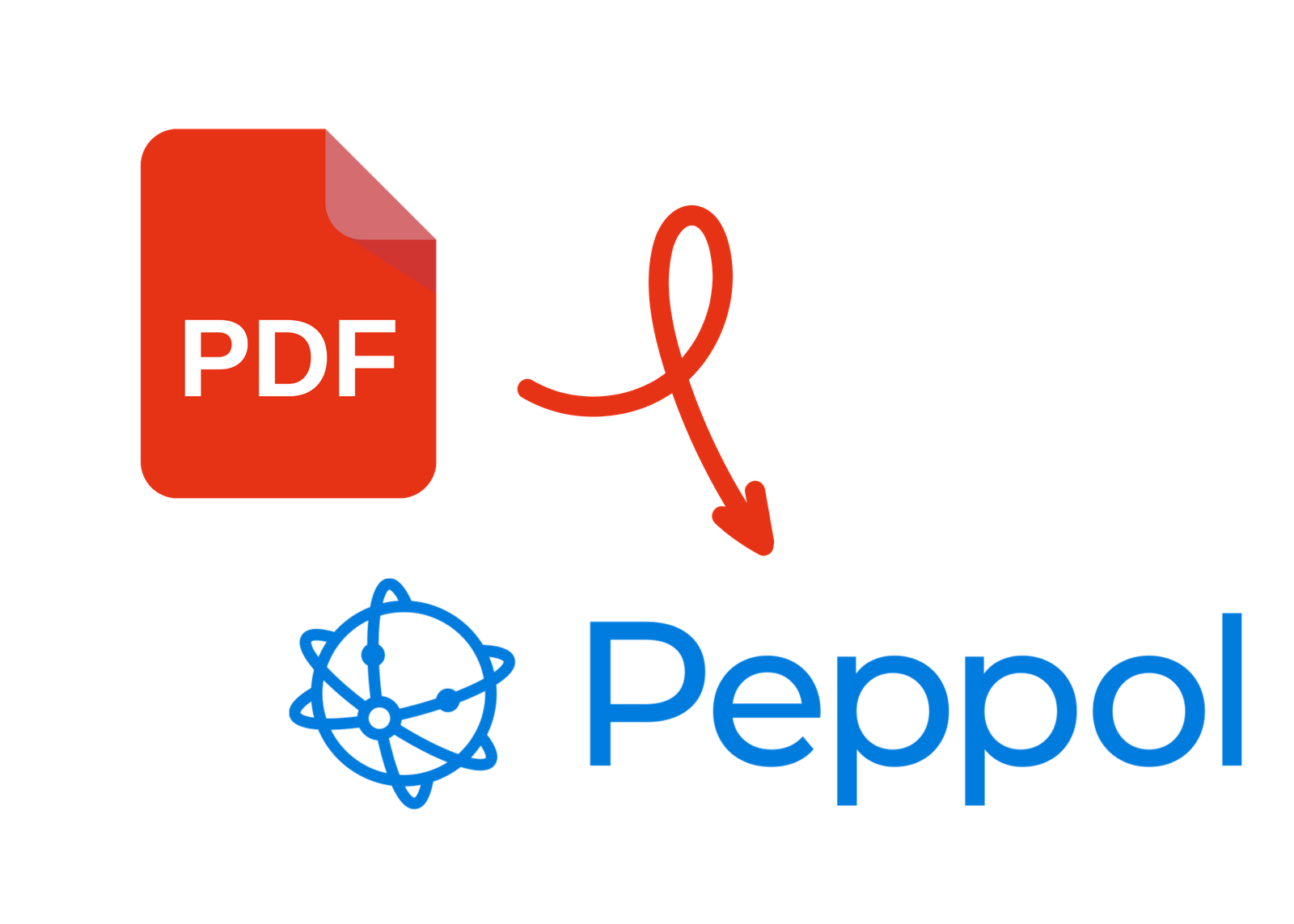Step 1
Upload your invoices in PDF format
Our solution relies on an AI engine that extracts the necessary data for XML file compliance. Our solution automatically fills in the fields to avoid manual entry.
Step 2
Validate the detected content
Then, simply review the extracted data. You can manually correct it if necessary; the data extraction improves over time thanks to your corrections.
Step 3
Send them via Peppol
Once the invoices are sent, they appear in the history with a confirmed status and a Peppol Transaction ID, confirming the successful receipt of the invoice on the Peppol network.